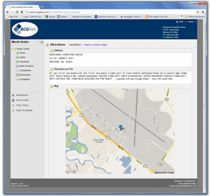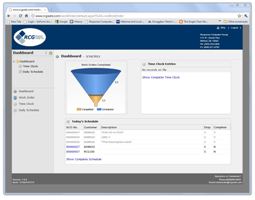Work Order Processing
Response Computer Group has developed a software package to meet the specialized needs of service, repair, and maintenance companies. It incorporates over 25 years of experience and ideas accumulated from working with businesses like yours. It was designed for ease of use, accuracy, and speed while providing critical and timely information to help manage your business.
Now available for OSAS 7.6!
Benefits
Money-Saving
Since the screens are designed for ease of use, the work order operators can process transactions quickly and accurately producing invoices with complete details showing work performed and parts used.
Large or Small Businesses
Because WO/FS is flexible, it can be tailored to meet your needs. The terminology can be user defined to make the field names relevant to your business.
Improve Customer Relations
Have special customer information available at the time of the service call, such as: service contract status, date of last service for this piece of equipment, terms, payment history, type of payment accepted, etc.
Active Calendar / Scheduler
The software now includes a powerful tool to schedule work orders, tech vacation days, appointments, etc. The calendar can be emailed to each tech to provide an overview of all ongoing projects.
Features
- User Defined Terminology - The customer has the ability to define the screen and report field prompts.
- Track Service Calls by Call Type
- Maintains Directions and Contact Info by Customer Site
- Track Service Calls by Equipment ID
- Request Codes - Allows common service problems to be pre-defined for quick data entry and sorting.
- User Defined Status Codes - Allows unlimited status codes to track a work order through its life cycle.
- Date/Time Stamp - Quick hot key entry is used to flag and change the work order status. The system tracks the date/time for each status.
- Allows Efficient W.O. Routing - By using Sales Rep, Dispatcher, Tech, and Forward ID, the system allows the WO to be assigned and tracked by the appropriate personnel.
- Priority Code - User defined codes for sorting and selecting. This helps identify emergency or other critical types of service calls.
- Unlimited Text Descriptions - External notes for billing to describe the work performed and internal notes that can be referenced by your technical staff.
- Quick Prefix/Suffix description logic -Allows fast data entry of work performed information.
- Detailed Labor Tracking - Tracks all hours worked by each technician, showing start/stop time, travel, estimated hours, internal costing, and commission processing.
- Detailed Parts Tracking - Tracks all parts used on the WO, Allows multiple UOM, customer defined price codes, serial no. tracking, and sales rep commission processing.
- On-line printing of the work order.
- Re-Curring Billing - Automatically invoices the customer based on the service contract parameters for the equipment / labor covered.
- User based Access Control - Allows user-defined access to various WOP/FS functions (Add new customer, Change Customers, View Customer, Add new items, Change item, View item).
- Special Order Processing - Within WOP/FS, the system will allow creation of a temporary item number, prompting for sell price, cost, g/l code. The system will prompt to create the P.O. and print the P.O. The Purchase Order shows the Customer ID and WO Number for cross-referencing. The system will also allow creation of a P.O. for regular items that you typically do not stock.
- Special Order Labels - Prints identification labels for the special order items. These are optional and can be used to help receive and deliver goods to the customer.
- Project Tracking -Work Orders can reference a Project ID to help keep track of service calls for large ongoing projects.
- Multi Location Equipment Tracking - The software has the ability to track customer equipment by customer site.
- Terminal Based Defaults - Tracks location ID, Batch ID, printer assignments, by terminal ID and Company ID.
- Quick Item Screen - Allows Add/Change of items from WOP/FS.
- POS Comments - Customer based comments display during WOP/FS entry.
- Integrated with OSAS PO - When equipment is received, the system/user assigns an equip ID. This ID tracks warranty info, sold to info, maintenance billing and misc. comments.
- Reports Include:
- WO Journal
- WO History
- Customer / Equipment Analysis
- Contract Coverage
- Preventative Maintenance
- Cost Analysis
- Technician Profitability / Productivity
- Call Type Summary
- Customer Directions
- Customer Equipment
- Monthly Maintenance Summary
Screenshots